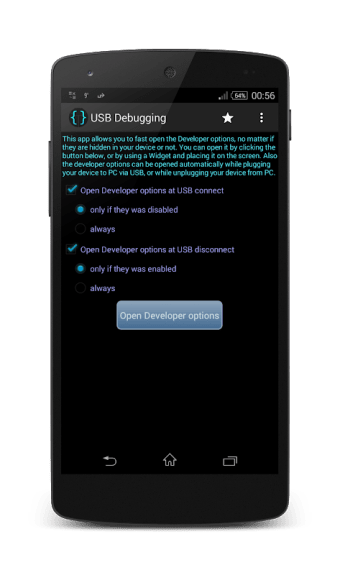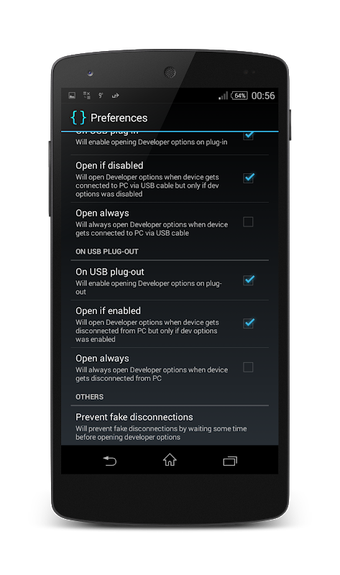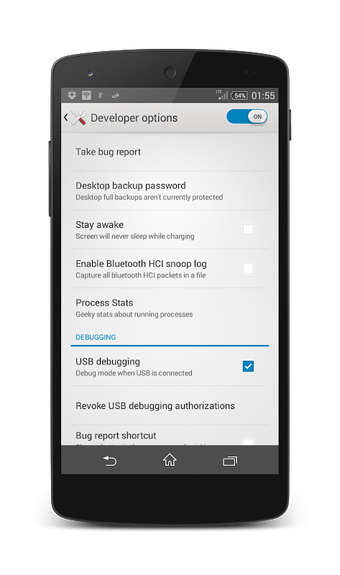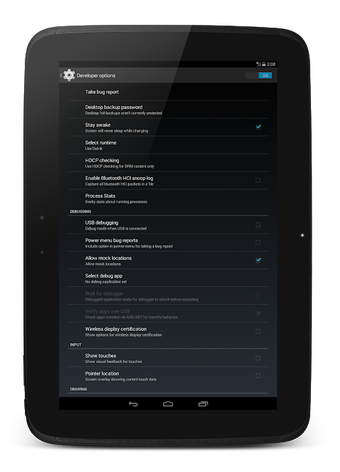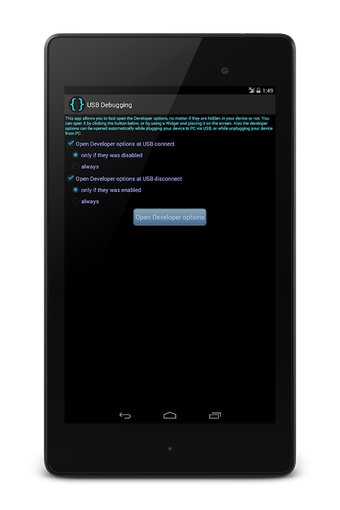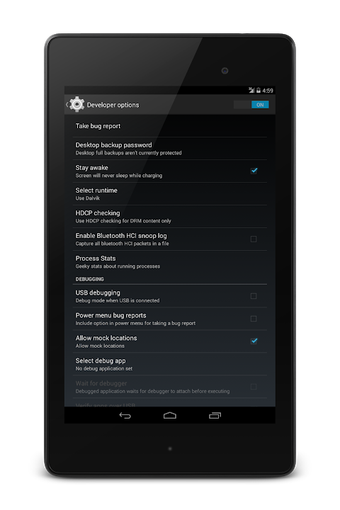USB Debugging: A Fast Way to Open Developer Options
USB Debugging is an Android application developed by Blue Dragonflies. With this app, you no longer need to navigate through the standard steps of Settings -> Developer options. Instead, the app automatically displays the options when you connect or disconnect your device from USB.
By using USB Debugging, you can easily enable or disable the options that you want. You can also choose whether to display the Developer options only when your device is connected to USB or both when connected and disconnected.
It's worth noting that Xiaomi users need to set the Autostart permission (Settings -> Permissions -> Autostart) in order for the Developer options to appear at USB events (if enabled).